Many of us are searching for a method to hide the files in Removable disks such as USB Pendrive,Portable hard disk,etc. The solution is here. What should you do?
WinMend is a software(freeware) which hides the required data in the removable disks. It is very easy to use this software. A snap is given in the image shown below.Saturday, October 10, 2009
SPEED UP YOUR VIRUS AFFECTED PC WITHOUT FORMATTING
Some times your PC may be very very slow. At that situation you will come to an decision to format the PC. If you do so, your useful data and software may be erased. So you are confused of doing,"what to do??".. Here I have a solution,which I am following. The only way is using a "Boot-time anti virus scan".
How to do it?
How to do it?
- First of all, you must have an anti-virus,which can perform boot-time scan. for example avast.(click here to download Avast! Professional Edition 4.8.1356 from softpedia)
- Then install it to your PC. After installation It will ask,whether you want to perform a boot-time scan. here you select yes
- Then Restart your PC, It will remove most of the viruses from your PC. So that you can enjoy the speed of computing again.
- Note: you can do the boot-time scan often to protect your PC
- the snap shown below shows the boot-time scan scheduling after installing avast antivirus.
- Download Avast Professional Edition(Trial) from Softpedia
- Download Avast Home Edition(Freeware) from Softpedia
CAN U GET BACK YOUR DELETED FILES?
Friends! If you have unknowingly deleted a file even from the recycle bin and now you wish to restore it as soon as possible because it contains important information what will you do?
Here is a software that lets you safely restore and show a deleted file even if you have emptied your computer trash bin.
If you want to recover the deleted data, download the software.
Friday, October 9, 2009
DISABLE AUTO RESTART IN WINDOWS XP
Hi friends,
Your PC (Windows XP installed PC) may restart often dueto some errors. This problem comes due to some system crashes. If you want to disable this automatic restart, follow the steps given below
- Go to Start -> Control panel
- Then click on system (if you can't see system in Control panel, click on Switch to classic view at left side). There will be a window named "System Properties"
- In Advanced, you select Settings under "Start up and recovery" label
- Now another window will appear, there you uncheck the automatically restart as shown in thw image below.
- Click Ok on "Start up and recovery" window & Click OK on "System Properties" window.. After doing this, there won't be any auto-restarts
Related Articles:
BLUE SCREEN ERROR AND AUTO RESTART
DISABLE AUTO RESTART IN WINDOWS 7
DISABLE AUTO RESTART IN WINDOWS VISTA
ENABLE AUTO LOG-IN WINDOWS VISTA
Thursday, October 8, 2009
RAPID DOWNER-RAPIDSHARE DOWNLOADING-WITHOUT WAITING
Rapidshare is a place, where we can get whatever we want. but we should wait for some 110mins for every download,otherwise we have to change he IP address. These all are difficult for we guyz.
There is a nice solution for this problem. With this application you can search and use anonymous proxy without any cahnge in the download speed. click here to download fromsoft pedia
Wednesday, October 7, 2009
ENABLE THE TASK MANAGER,WHICH WAS DISABLED BY VIRUS
During some processing, you may want to open the Task manager.But when you try to open it by pressing ALT+CTRL+DEL. then ther will be a error message as shown below
This error is due to the restrictions made in the registry, somebody may change the registry and make the Task manager enable. but it is difficult for all the computer user. there is a simple small application which will enable your task manager by one click. It's Task Manager Fix.
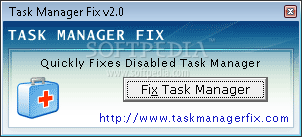
When you click the task manager, a window will be displayed as shown in above image. you just click on the button "Fix Task Manager". the next second your Task Manager will be enabled. download Task Manager Fix from softpedia
Tuesday, October 6, 2009
FAST BROWSING IN SLOW CONNECTION USING OPERA TURB0
You can surf the internet in broadband speed from slow internet connection. Just use opera 10 turbo to make this change. Click this link to download
the screen shots are here, just select the option in the left bottom of ur opera 10 browser & switch it on..
VISTA UAC MAKER - USE XP BASED SOFTWARES IN VISTA AND WONDOWS 7
Vista UAC Maker is a software,which makes windows XP Based applications compatible with Vista & Windows 7. So that you can enjoy the freedom of using low version software in vista and windows 7.
click here to download Vista UAC Maker. The size of this software is just 510KB
Monday, October 5, 2009
SOFTWARES AVAILABLE IN THIS BLOG TO DOWNLOAD
FOR DOWNLOADING THE OPENSOURCE AND FREEWARES CLICK HERE
Subscribe to:
Comments (Atom)







