During some processing, you may want to open the Task manager.But when you try to open it by pressing ALT+CTRL+DEL. then ther will be a error message as shown below
This error is due to the restrictions made in the registry, somebody may change the registry and make the Task manager enable. but it is difficult for all the computer user. there is a simple small application which will enable your task manager by one click. It's Task Manager Fix.
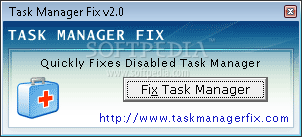
When you click the task manager, a window will be displayed as shown in above image. you just click on the button "Fix Task Manager". the next second your Task Manager will be enabled. download Task Manager Fix from softpedia

No comments:
Post a Comment